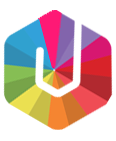Online Excel Course
Apply for Free Excel Course
Certification
Industry acceptable Advanced Excel certification for Advanced Excel learner’s which help fresher/Experienced to up-skill at corporate.
Experienced Faculty
Industry Expert Senior Lead Analyst / Technical Analyst With 10+ Years provide workshop session at SLA Consultants
Job Support in Metro Cities
After completion of 70% of Advanced Excel training our dedicated placement team arrange interview till placement.
e-Learning Materials
Advanced Excel Practical Training help to gain exposure like corporate level with technical test series
Live Project
Real time projects & best case study makes SLA workshop very unique and lively for learners.
Admin Support
For Learner’s, Our admin team fresh batch schedule/re-scheduling classes/arrange doubt classes.
Join Now Free Classes
e-Learning Certification ▷ Advanced Excel Course details
Course Duration: 20-30 HRS with Highly Skilled Corporate Trainers
(Microsoft Advance Excel Training) for 10 Modules-Weekdays/Weekend
Online Training Courses(OTC) – Microsoft Advanced Excel Training Delivery Method:
- Web Based-Online Based.
- Instructor-Online Hangout/Skype Training Sessions.
- Presentations/Demonstration/Practicals of concepts.
- Handouts/Assignments/Real-time Exposure to work on Clients.
NOTE: Classes Are Also Available On Module Basis
Online Advanced Excel Training Course ▷ e-Learning Course Modules
Introduction to Excel, Basic Understanding Menu and Toolbar, Introduction to different category of functions like Basics, Mathematical and Statistical, Date and Time, Logical, Lookup and References, Text and Information.
Lookup & Reference Functions:- VLookup, HLookup, Index, Match, Offset, Indirect, Address, Column, Columns, Row, Rows, Choose, Arrays Concept In Lookup Formula’s, Past Special, Past link
Mathematical Functions:- Sum, Sumif, Sumifs, Count, Counta, Countblank, Countif, Countifs, Average, Averagea, Averageif, Averageifs, Subtotal, Aggregate, Rand, Randbetween, Roundup, Rounddown, Round, Sumproduct
Pivot Table and Charts, Import and Export data, Protect/Unprotect sheets/workbooks. Worksheet formatting and Print Display
Date & Time Function:- Date, Day, Month, Year, Edate, Eomonth, Networkdays, Workday, Weeknum, Weekday, Hour, Minute, Second, Now, Today, Time
Data Collection Method With Data Quality, Collaboration & Security Like Share Your Workbook On Share Drive With Quality
Text Functions & Data Validation:- Char, Clean, Code, Concatenate, Find, Search, Substitute, Replace, Len, Right, Left, Mid, Lower, Upper, Proper, Text, Trim, Value, Large, Small Filters (Basic, Advanced, Conditional), Sort (Ascending, Descending, Cell/ Font Color), Conditional Formatting, Data Validation, Group & Ungroup, Data split.
Analysis Single/Multidimensional Analysis, Like Three Dimensional (3D) Tables, Sensitive Analysis Like Data Table, Manual What-If Analysis, Threshold Values, Goal Seek, One-Variable Data Table, Two-Variable Data Table
Statistical Function & Other Functions:- Isna, Isblank, Iserr, Iseven, Isodd, Islogical, Isytext, Max, Min, Len, Right, Left, Mid, ,Maxa, Maxifs, Median, Minifs, Mina, Vara, Correl, Geomen
Advanced Dashboard.
Logical Functions:- And, Or, If, Iferror, Not, Nested If
Report Development – (Real World Data)